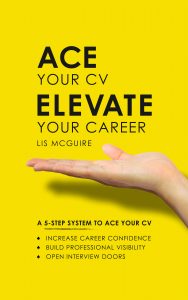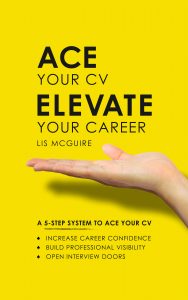by Lis McGuire | Oct 11, 2015 | Career Advice, CV tips, News
Everyone has a back story, right? But, does the recruiter or hiring manager need to read about it on your CV?
It depends.
When you are starting out, your CV will be made up of any experience you can lay your hands on. This initial experience is the foundation you build your career on. Every grain of practice and know-how is mustered on your CV, forming the bedrock for your future career. “Look, here’s where I come from”, your CV might say. “This is why you should hire me.”
Whether you present an internship, work experience, graduate scheme, or part-time role held whilst completing your education on your CV, it helps to build a picture of dedication and progression. These experiences might be your step one of the ladder, showing how you are ready for step two or three.
Throughout my GCSEs, A Levels, and degree, I took on a plethora of part-time roles, from bartender to mushroom picker to cleaner at a psychiatric hospital, and more – too many to list. I’m proud of my early work history, and each role was valuable in its own way. They are my back story and the backbone of my early CVs. But should they be on my CV now? Hell, no.
The problem I have is that sometimes, years down the line, professionals are still allocating too much attention to their step one, when they have climbed five, 10, or 15 more steps since. In this scenario, their step one can take up valuable CV space and actually distract from the relevant skills and experience they are showcasing to attain their next big role.
Nowadays, it’s common practice to detail the last 10 to 15 years of work history on your CV. After all, what you’ve done in the last decade, or decade and a half, will probably define you better than what you did at the very start of your career. The exception would be if you are seeking to change career or industry, and need to draw on your oldest experience to make your case.
Here are some signs you need to edit your back story on your CV:
You now have a string of meaty roles to add, all of which support your career target. Make sure you don’t compromise roles that are actually likely to pique interest and secure you an interview, just in the interest of keeping a part-time role you worked whilst studying.
Your back story no longer adds anything to your case. Putting yourself in the reader’s shoes, ask yourself ‘So what?’ about your back story. If it doesn’t support your case for employment, cut it out.
Your back story is a distraction. If your back story distracts from your current professional persona and message, or compromises your credibility, then ditch it. Consider if your next employer needs to know about it to hire you. If not, it no longer deserves a space on your CV.
You keep getting calls about more junior roles. If this is the case, your back story is shouting louder than your current career story, and needs to go.
You have run out of space. Keeping to two pages is challenging at the best of times, more so when your career history spans 15 years or more.
It’s also worth remembering that paring down your back story once may not be enough. Your career stories need to be edited, constantly, to make sure you are presenting the most powerful and compelling evidence to support your next step. Showing steps one, two, and three of your ladder in detail is no use if five, six, and seven are sketchily outlined, and you’re hoping to move to step eight. For example, to select me as your CV writer, you don’t really need to know about my first proper job in the mail order department of Frank Smythson Ltd. I bet you’d much rather read about what I can do for you or view testimonials from others who have used my service.

Regularly revisit the story you tell and make sure you are starting it off at the right place to effectively showcase your career crescendo, the pinnacle of your career, which shows your suitability, qualification, and readiness for your target role. Think about what the recruiter or hiring manager needs to see to take positive action, then present that on your CV.
Saying this, I do realise that some people are unwilling to shut down their back story, as they feel it gives meaningful context to their career and achievements. If you feel that your back story helps to frame who you are, then why not allude to it in your CV’s profile, or in the generous 2,000-character Summary section on LinkedIn. This Summary is the perfect place to give more context, and gives you the space you need to present your who, why, what, when, and how.

by Lis McGuire | Sep 22, 2015 | CV tips, Graduate CV tips, News
I would estimate that one in every 20 CVs I review features a photo of the subject. These CVs are often from new or recent graduates, and picture them wearing a full mortar board and gown. I can see the logic – after all nothing says ‘graduate’ like the iconic mortar board. Also, it may be one of the few photos possessed that’s not a selfie, a group shot, or snapped after happy hour at the student union.
Even professionals can fall prey to the temptation of including a photo on their CV. If their company has splashed out on some corporate headshots, or they’ve been snapped looking smart at a wedding, it can seem like a logical and genius idea to use the flattering image in a professional context, but here’s why they shouldn’t.
In the UK, photos are not a standard CV feature, so I wouldn’t recommend including a photo unless it has been specifically requested, or you work in an industry where photos are the norm, such as modelling or television. If you’re seeking a role in front of the camera, then include a photo, otherwise leave it off.
Featuring a photo as part of your presentation can make recruiters uneasy, opening up concerns about age, race, disability, or gender discrimination, to name but a few. It could be seen to compromise the fair and non-discriminatory nature of the recruitment process.
It could also distract the recruiter from the skills and achievements showcased on your CV, which present your case for employment. In this professional context, it’s better to be judged on your experience than your face.
It may even cause a negative first impression, if the reader makes a snap judgement that you must be vain or self-absorbed.
It’s a slightly contrary topic, because a photo is a key requirement for your LinkedIn profile, which is arguably one of the first places recruiters will go to research you. However, I’d say it’s best to follow best practice in this case, and leave a photo off your CV, whilst making sure an engaging and professional photo is a key feature of your LinkedIn presence and other social media profiles.
Here’s a cautionary photo-related tale, warning of the perils of being remembered for the wrong reasons.
Over the course of my career, I have seen thousands of CVs; long ones, short ones, intentionally funny ones, unintentionally funny ones, ones that have made me sit up and take notice, and ones that have made me slump in my seat and sigh. Yet one CV sticks in my mind as the weirdest one I ever saw.
The candidate in question was a young and ambitious graduate (as I was saying!) seeking an entry-level role to get her career off the ground. Nothing new there. But what really stood out was the photo she included on her CV. The photo portrayed the individual in full riding regalia including hat, jodhpurs, boots, and crop (though my memory and vivid imagination might have embellished that last bit). She had posed for the camera in a very formal dining room, positioned against a cabinet of glassware.
The choice of photo was just so bizarre. The job she was applying for did not require this dress code; it was based in an office rather than an equestrian venue. I found it incomprehensible, and it raised so many more questions than it answered.
Why would this individual send such a photo?
What message was she trying to portray?
Was I missing something?
In hindsight, I imagine she was trying to portray herself as someone dedicated to her sport, with all the values that keen sportsmen and women hold dear, and which translate well into a working environment. She looked keen, clean and presentable, she was smartly dressed (even if it was a peculiar choice given the scenario), and had obviously spent some time trying to get her photo just right. But it just didn’t work. It was confusing.
Years later, it’s the photo that sticks in my mind, not the individual’s name or skillsets. I have often wondered what happened to this applicant, but I am sure she has gone on to have a very successful career, perhaps in show jumping.
To recap, do splash out on some professional headshots. You’ll be needing those for LinkedIn and your other online profiles. Don’t, however, be tempted to include your avatar on your CV.

by Lis McGuire | Sep 14, 2015 | Job search advice, News
Are you a jobseeker who has lost the thrill of the chase and who is having a serious case of the motivational wobbles?
Don’t worry, it happens to the best of us at one stage or another. Even if you pride yourself on being an ambitious, go-getting, and determined type of person, there will no doubt be times when you lose your mojo, and can’t seem to motivate yourself to do what is needed.
A job search is full-on. It will undoubtedly have its highs and lows, and there will be days when the thought of searching for and applying for jobs is less than appealing. Some days, your brain simply won’t want to cooperate and for that reason, you need to take a break.
If you don’t feel motivated by your goals, you are hardly likely to achieve them. Forging ahead because you feel you should will be counterproductive. Any searching you do is likely to be half-hearted, lacking the intensity and excitement that your next career move deserves. Any applications you ping out will be perfunctory, and this kind of response is unlikely to excite the person on the other end.
Instead, take time out. The focus shouldn’t be on correcting your mindset. Instead, you need to give your brain the opportunity and room it needs to breathe, to reboot, and refocus. Here are some suggestions that can revitalise a flagging job search mojo:
#1 Get physical
If you’re experiencing a mental slump, then get moving. Physical exercise is known to get the endorphins flowing, delivering positive benefits to both physical and mental wellbeing.
#2 Get organised
A cluttered environment can detract your focus from your job search, so take the opportunity to tidy up and clear unnecessary clutter.
#3 Take a tech break
Most of us are guilty of being continually attached to tech of one kind or another throughout the day. The problem is that it can overload our brains with information, darting our attention this way and that until the whole thing becomes overwhelming. Turning off the tech for a while can give your mind the breathing room it needs to recuperate.
#4 Mix up the inspiration
It’s not surprising that doing the same thing, hour after hour, day after day, will end in boredom. There’s only so much job-seeking you can do before you feel stir-crazy. Allow yourself to do something different, and you’ll be surprised how energising the change can be. Whether you choose to meet up with a friend, cook a meal, or take time out to enjoy a hobby – you may find that changing things up can actually revitalise your job search mojo.
#5 Hydrate and fuel your body
Working intensely at a screen can be all-absorbing, making you neglect your body’s needs. Many of us forget to drink enough water throughout the day, yet this simple action can have an immediate positive effect on our wellbeing. Similarly, if you are knee-deep in a job search, you may forget to eat the right foods that provide the mental and physical energy you need.
#6 Turn on, tune in, drop out
Music can lift the soul, so listening to some rockin’ tunes is a great way to elevate your mood. Put on music that makes you happy, and even throw some shapes if you feel like it. If you’re lacking music inspiration, why not listen to Giraffe CVs’ very own mixtape, Job Search 2015: The Playlist?
#7 Revisit your goals
When you are ready, it’s a good idea to re-clarify your goals. Getting clear on what you want and documenting it will increase your chances of achieving your target. You may find that your goals have changed since your job search commenced. If you were pursuing goals that have now changed, it’s no wonder that you were feeling demotivated. Write down your target, along with a job wish-list, and keep it in sight as you recommence your job search.

by Lis McGuire | Sep 7, 2015 | CV tips, LinkedIn tips, News
Would someone who decides to search for you on LinkedIn, having read your CV, be able to quickly identify your profile from the search results? Once they have clicked through, would they be clear and confident that the profile relates to one and the same person presented by the CV? Not sure? Log out of your LinkedIn account and conduct a search for your name, as presented on your CV.
If the above rings true, I’d recommend that you address the issue. Here’s why.
One of the very first things I will do when writing someone’s CV is to search for them on LinkedIn. I do this with the hope that I will uncover more about that person’s career history and professional focus, bringing their story to life. I’m not the only one applying this tactic. In 2014, Jobvite’s survey found that 94% of recruiters use LinkedIn as a means to source and vet potential candidates. If they didn’t find you on LinkedIn in the first place, the person looking at your CV will no doubt search for you on LinkedIn, using your presence to verify your career history and discover more about your potential fit.
Unfortunately, the candidate in question isn’t always easily identifiable in the initial search results, when they could and should be. I often resort to clicking through to countless profiles, my eyes straining to see if one of those returned is the one I’m looking for. Personally, I’m happy to persevere to find my client’s profile, but recruiters work for their clients, not jobseekers, and the time-pressured task of sourcing the right candidate won’t allow them the same approach.
It doesn’t have to be this way. If your profile uses a clear LinkedIn headline, and is complemented with an accurate industry description, then it should be quick and easy for others to identify and select your profile.
Another problem is that, having deduced which is the right profile, the information presented within hardly ever completely tallies with that on the person’s CV. Although there should be some differences between your CV and LinkedIn profile, the differences I see most often are not the ones I would recommend. Your LinkedIn profile offers the opportunity to add depth to your career history – through a personalised and detailed 2000-character summary, interactive multi-media elements, projects, and voluntary roles – aspects that you may have been unable to include on your CV. These elements offer a great opportunity for candidates to stand out on LinkedIn, supporting and advancing their case for employment. Instead, the differences I most often see are the ones that confuse the hell out of me, forcing me to ask myself if I am really looking at the right candidate.
The main culprit? Inconsistency in career timelines. As I scan between a CV and the corresponding LinkedIn profile, I’ll often notice the dates are completely different, making it difficult to understand the career timeline. However, an inconsistent career timeline is not the only distraction. Here are some of the differences, small and large, that frequently crop up:
differences in the months and years the individual started and finished their employment with a particular company;
omissions of roles included on the CV;
addition of roles NOT included on the CV;
a headline that conveys a different career specialism or target (no headline is even worse!); or
a summary section that conveys a different career specialism or target (again, no summary is even worse).
It may seem like I’m being pernickety but, believe me, these things have to tally between your CV and LinkedIn profile. If not, it’s very confusing for the person trying to marry the two. I suspect that these differences occur because the individual hasn’t created their CV and LinkedIn profile at one and the same time. In reality, they may not even have had their CV to hand when populating their LinkedIn profile, and never got round to making sure the content was aligned.
There may not seem much harm in guestimating dates and so on when filling out your LinkedIn profile for the first time but, believe me, for someone looking at your CV and LinkedIn side by side, it can be a confusing experience. More than just being confused, if the viewer is assessing your suitability for a role, they may come to some incorrect and unwelcome conclusions about you. Here’s a small list:
You are slapdash. Not taking the time to present a consistent professional image could signify you are not detail-focused. Attention to detail is a desirable trait for jobseekers, so this could definitely count against you.
You don’t care or are not serious about your job search. Serious candidates will ensure that their CV and LinkedIn profile are aligned.
You don’t understand LinkedIn. Not using LinkedIn to its full advantage may indicate that you aren’t particularly tech-savvy – that you don’t comprehend the platform’s functionality or how to use it.
These unwanted conclusions are avoidable. Head them off at the pass by taking the time to align your CV and LinkedIn profile today. If you are keen to optimise your LinkedIn profile, and use the platform to your advantage, then why not order LinkedIn Explained?
This easy-to-follow eBook guide shares proven strategies and tips to help you build a strong presence on LinkedIn, supporting your professional credibility and career goals.
Whether you intend to use LinkedIn to search for a new job, would like offers to come to you, or would like to build and maintain your network, this book will help. Buy now for $14 (about £9 plus VAT), and pay in the currency of your choice. Immediately after your payment has been approved, you will be provided with a link to download this report in PDF format.

by Lis McGuire | Aug 24, 2015 | Job search advice, News
Google Alerts is a handy, free, and powerful tool that can make a big difference to your job search.
Quick to set up, and easy to use, Google Alerts can keep you informed of emerging news in relevant areas, sending updates straight to your inbox. Knowledge is power. It can increase career confidence and, if used appropriately, can help you stand out from other applicants.
Here are three ways to use Google Alerts in your job search:
#1 Set up a Google Alert for industry news
Keep up to date with all the latest industry news and trends by setting up a Google Alert focused on industry keywords. Make sure chosen keywords reflect your career target, rather than current state, so visit wish-list employers’ websites and identify the keywords they use to describe their offering. Brushing up on wider industry events and trends will be great preparation for an interview.
#2 Set up a Google Alert for target employers
Set up a Google Alert for your target employer, ensuring that you are aware of the very latest news. Getting to know what’s going on within will strengthen your understanding of the organisation’s successes and challenges, and help you to work out how you could fit in and stand out, if hired. You could even set up alerts for a specific department, function, programme, or member of staff; ensuring you have the lowdown on what is going on in that area.
#3 Set up Google Alerts for you
If your CV or application is of interest to a potential employer, it’s highly likely that someone involved in the recruitment process will Google you. I’d recommend auditing your online presence before a job search to check what comes up, however, it’s also a good idea to keep abreast of any newly indexed ‘stories’ about you online. Setting up a Google Alert is a great way to make sure news about you stays on your radar. If you’re not regularly in the news, other search terms could include your website domain, your department, or current organisation name.
How to set up Google Alerts
You’ll need a Gmail or Google account to use Google Alerts. These are easy to set up, and will qualify you to use Google’s other services.
To start, visit https://www.google.co.uk/alerts.
To create your alerts, enter keywords for which you’d like to receive email notifications. The more specific you can be with keywords, the better.
Google Alerts may also suggest topics for you to follow. Click the + to follow Google’s suggestions.
The ‘Show options’ function can be used to specify the frequency and timing of alerts, types of results, and more.
Select ‘Create Alert’, and you’re done! You’ll receive emails at the frequency you specified, whenever new search results are found in relation to your keywords.
Once you start receiving Google Alerts, you can edit and refine your alerts to make sure they are working as hard for you as they should. Deselect irrelevant articles as they appear, and refine your keywords for better results.

by Lis McGuire | Aug 17, 2015 | LinkedIn tips, News
One of LinkedIn’s underused features is the background image. This banner image sits at the very top of your profile, behind your profile image, name, and headline. This used to be a Premium feature, but has since been rolled out to free accounts. Yet not everyone has taken up the opportunity. I think they are missing a trick.
Adding a bright and engaging background image can bring immediate visual appeal to your LinkedIn profile, providing an engaging point of interest. The right image can convey an instant message about you, which will be reinforced by your profile content. Also, whilst the masses haven’t yet taken up the opportunity, adding a background image offers further opportunity to stand out from the crowd.
If you’re convinced of the merits of adding a background image, you may now be wondering what kind of image you should choose. Here are seven ideas, which I hope will spark some thought:
#1 A LinkedIn stock image
Premium members can select a background image from LinkedIn’s preloaded image gallery, which contains 25 ready-to-go stock images. Using one of these is a no-stress starting point for your first LinkedIn header image. However, there is a fair chance that others will have selected the same image, which won’t help you to stand out.
#2 Your product or service in the making
If you are involved in producing or selling a product or service (and want to stay in that industry), why not use an image of your offering in the making? People love to see behind the scenes and it will give those viewing your profile an instant handle on the kind of thing you do.

#3 Your product or service in action
Showing the product or service that you or your company delivers in action is another option. Using your own images can add a personal touch, so take your camera with you as you work, and see what you can capture. It goes without saying, but be sure not to share anything sensitive or confidential.

#4 The skyline of your current city
If you are working in a well-known commercial district or an easily recognised landscape, why not use that vista as your background image?

#5 A map
Similar to number four, you could use a map of your current work location.

#6 Design your own
It is quick and easy to design your own banner using sites like Canva or PicMonkey. Alternatively, why not use a competitive paid service via fiverr or fivesquids. Check out the reviews before your order to avoid disappointment.
Your bespoke banner could include your logo or picture, contact information, and detail the main benefit you deliver to your target audience. Reflect your personal brand colour, if you have one, ensuring consistency with your CV. Here is one I designed, using PicMonkey, for my own LinkedIn profile:

#7 A personal image
You could opt to bring personality to your profile with an image chosen to reflect your personal characteristics and interests. If you have an interesting hobby, which gives a visual clue about your personal attributes, this could provide a powerful image for your LinkedIn profile. Use your own image, or source a relevant image from a free image site, such as Pixabay, or from a paid site such as Dollar Photo Club.

How to add a background photo
Background images can be JPG, GIF, or PNG files, of no more than 4MB. A resolution of 1400 by 425 pixels looks best.
In ‘Edit Profile’ mode, select the camera icon above the top section of your LinkedIn profile. From here, you can upload an image of your choice, move it around as required, and save it. It’s useful to sanity check how it looks on another device before finalising, just to check that what you think is visible is actually visible.
Over to you
If your LinkedIn background image is still blank, fill it today. It’s a quick job that can make all the difference to how you are seen on LinkedIn.
Want to Ace Your CV?
Download my book, Ace Your CV, Elevate Your Career, on Kindle. Click on the book to view and order: